1. Create your DMEE mapping in DMEE tcode:
a. Usually payment is done under tree type PAYM and type the name of your format tree then click create:
b. You should provide proper node hierarchy and the basic should look like the one below:
d. You should also determine the proper sorting per level:
e. You may also create the segment to group the element (field in the file).
f. Each element can be mapped in variety of ways as shown in the mapping procedure:
e. Atom is used usually when you want to concatenate nodes.
f. Exit module if there is a special procedure needed before showing the data such as this standard function modules
g. The best exit module that can be used is the "DMEE_EXIT_TEMPLATE_EXTEND_ABA"
In this module, you may filter the reference node, format tree and other filters you may want to add based on table FPAYH, FPAYHX, and FPAYP.
h. You may also consider adding a parameter table for each field. In our example below we used country code, country key, reference field, and format tree as parameters:
SELECT SINGLE SUBR FROM YFIDMESUBR INTO l_wa_subr-subr
WHERE bland = wa_item-FPAYP-bland AND
bukrs = wa_item-FPAYP-bukrs AND
tree_id = wa_extension-node-tree_id AND
ref_name = wa_extension-node-ref_name.
SUBR field will contain your subroutine that you may use to filter specific logic inside the function module exit specific for each country, country key, etc.
2. Determine your enhancement in what category in order to locate the appropriate data in tcode FBZP.
EX:
a. Selecting Payment methods by country in FBZP:
c. Enter the appropriate setup based on the requirements and don't forget to fill up the Payment Medium area:
Notes: Put "DMEE" as node reference for reference type element for type 4 and 5.







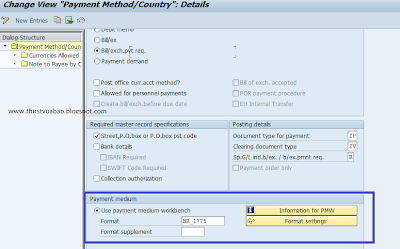
7 comments:
Thank you for the information !!!!!!!!!!
You're welcome Alfonso! If you have any further questions, please let me know and I am happy to help. :)
Hello,
I´m trying to make some modifications in my DMEE tree without changing the order of the atoms. I need to make some concatenation and an agregation depending on the creditor, i need to agregate de creditors records into one record only without depending on the society. I am getting quite crazy trying to do it. Can you help me?
Regards and thanks in advance,
Juan
Hi Juan, sorry for late reply. Have you found your answer already? Otherwise, mind to share what you have done so far - maybe a screenshot might help.. regards
Hi, one question. Have you created a function Z as copy of DMEE_EXIT_TEMPLATE_EXTEND_ABA or you have modify the transacction DMEE_EXIT_TEMPLATE_EXTEND_ABA ????
In Spain where I come from, we have the tree CGI_XML_CT, I have copy this tree in a ZCGI_XML_CT but we have a problem with the node Document--> CstmrCdtTrFinitn--> GrpHdr --> InitgPty --> Id --> OrgId --> Id
It´s defined like structure field and it´s mapping like (Structure FPAYHX Field name DTKID) This value DTKID comes from the table T012D-DTKID but in our table it´s empty, if we modify the field with any value then the node ID appears.
I have tried to change the mapping for a Z function, like you explain us. If the field T012D-DTKID has value the function word perfect, if not doesn´t work.
So I can understand why....
Any idea to help me ?????
Thanks in advance !!!!!
Hi Alfonso, there should be a way to print the default offset for fields that returns blank. I will try to double check this hopefully next week since I am on vl right now. Cheers!
Post a Comment